This article will help you pay confidently as a tenant.
Every tenant will have an individual dashboard. Your 'living' dashboard will allow you to view 4 following things:- Dashboard
-Notices
-Maintenance
-Chats
You can engage here with your landlord, find out information about your tenancy and raise any maintenance issues.
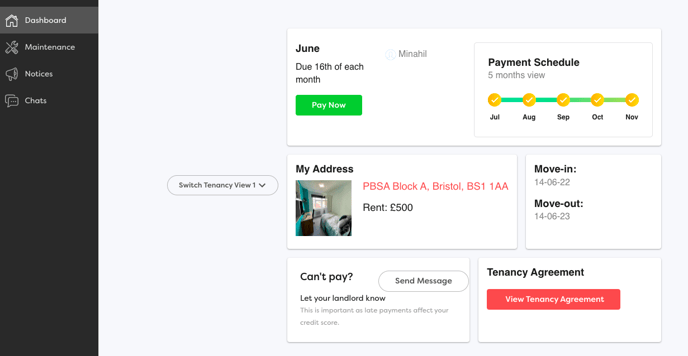
In order to find the payment details to send your rent to and your unique reference code, click on the 'pay now' button. This will open up a screen showing you all of the information above. 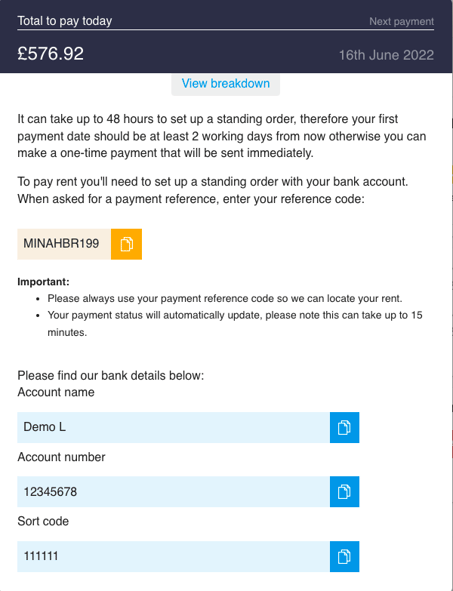
Your unique code can be copied by clicking the orange squares, you can use it to make sure there are no errors when setting up a standing order.
The details on how to pay are listed below this. Please set up a standing order as per your rent frequency that is signed upon in the tenancy agreement.
From your dashboard you can also view your 'tenancy agreement' in the bar in red. This will open up a PDF and you can download this for your own records. 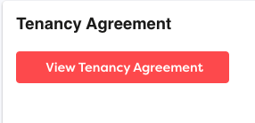
Please note we don't take payments directly through the platform, you must use the information you are given on your dashboard and pay directly from your bank.
