Book, reschedule and cancel viewings all on platform.
1. To book a viewing on platform please go to our property search portal here: https://app.rentbunk.com/rent-property . 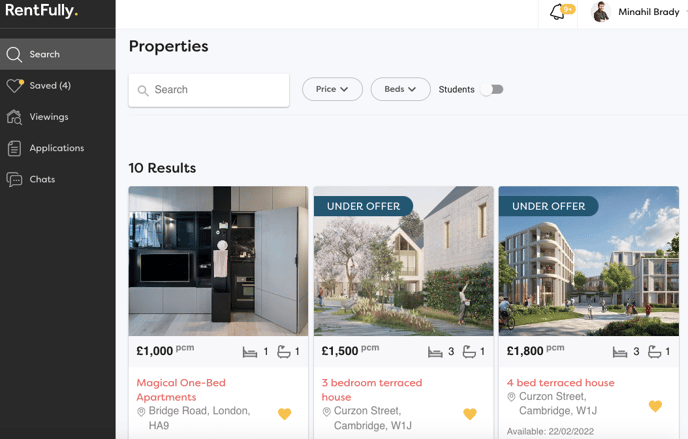
2. Once you have located the property you want to request a viewing on, click into the card and you will find the viewing portal on the right hand side or underneath if you are using the mobile app. 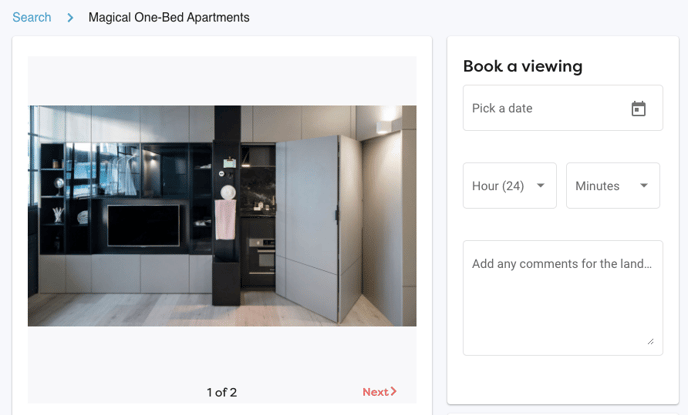
3. Fill in the appropriate details on the viewing request including a special comment or any messages that you would like to write directly to the landlord when they review your request. 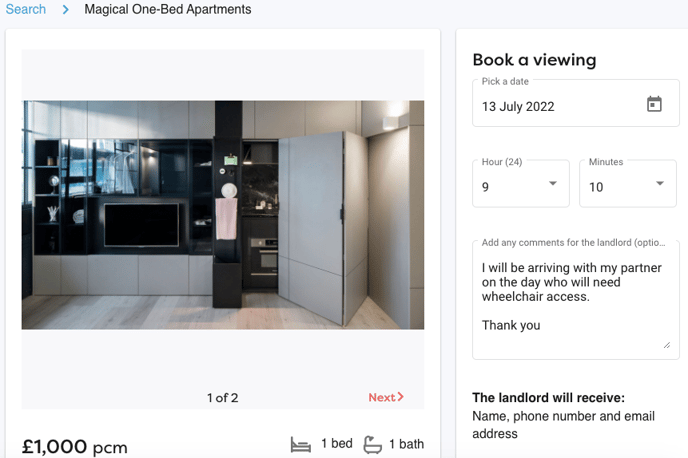
4. After this, select the 'Request viewing' button and your request will successfully send off. 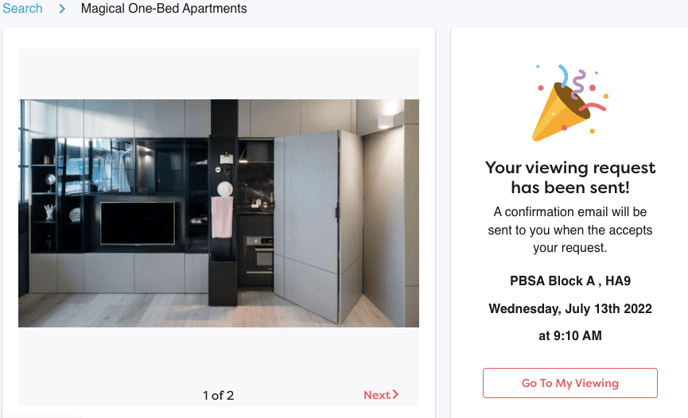
5. To manage and keep track of your viewings, please go to your 'viewings tab' on the left hand side of the screen.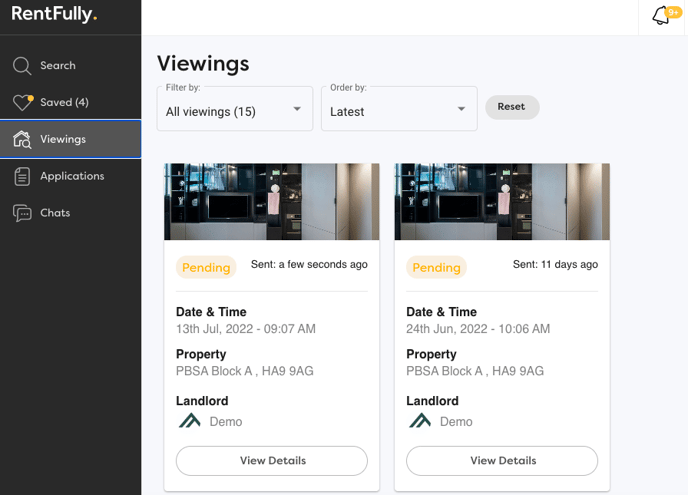
Why hasn't the Landlord accepted my viewing yet?
The landlords are in charge of managing their viewing requests and unfortunately Bunk can not speed up this process. Please directly message the landlord in order to chase and do not attend the viewing unless it is confirmed.
