Bunk allows its landlords to view and manage applications easily across the platform.
From your dashboard, simply click the applications tab to access an overview of the applications for your properties:

The applications will show in order of latest and oldest activity, however, applications can be filtered in a number of ways:
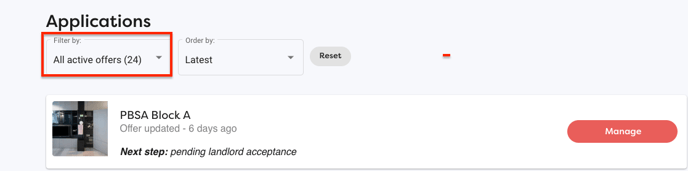
These include:

If you are a landlord with multiple properties across different portfolios you can also filter your applications by portfolio:

To view and manage a particular application, click on manage alongside the application in question, here you will be taken to the application overview.
You can also choose to cancel the application from this same page.
The stage of the application can be broken down into four parts:

| Offer | The applicant has submitted an offer for the property, review the offer and accept as required. |
| References | The tenant will be contacted by our referencing partner Vouch to submit their references. |
| Agreement | Once the references are accepted the system is prompted to send an agreement for both tenant and guarantor to sign. |
| Payment | The application is finalised with the first payment being sent by the tenant. |
Offer:

- Search for specific offers and see a complete collection of all offers submitted for the property.
- View the applicant's offer including rent amounts, move-in dates and any stated preferences/requests.
- Choose to accept or decline the applicant's offer as well as view their profile or send them a message.
Referencing:
References for applications are conducted by our partner Vouch. Once the offer is accepted and if you have selected to referencing as part of the application, then the applicant will be contacted directly by Vouch to complete this.
Once these references have been provided and accepted the application will move to the next stage. You can also choose to skip referencing if it is not required as part of the application:
Agreement:

Applications in the agreement stage provide a final overview. Here, the property and tenant are confirmed as well as the bank details the tenants will make payments to.
The landlord will also be required to confirm who the property manager/owner is:

Select the tenancy agreement required for the application:

Please note if the applicant has already agreed and signed a tenancy agreement off-platform, this can be uploaded by selecting 'no agreement required' and selecting 'add document'

On the next page, populate the fields with the terms of the tenancy as required:




Once all fields are complete, hit 'next'.
You will then be greeted with the tenancy rent schedule. This is a breakdown of the payments which have been generated by the inputs you have submitted previously:

- If you wish to add another payment, 'select add another payment' and select the amount and payment type accordingly (this will be added to the payment schedule)
- Amend the due dates of payments within the schedule, for example, if a tenancy begins in the middle of the month as opposed to the start, the first payment date can be changed in line with this.
- Amend the rent amounts for multiple or individual months. For example, if the first month's rent was more than the proceeding months, this can be amended accordingly.
Finally, the system will pre-populate a unique payment reference for the tenant to use when making payments. This reference will access to the tenant on their tenant view of the app and can also be amended before sending the agreement. Once confirmed you are free to send the agreement.

A summary will show for the tenancy once sent. The tenant will also be notified via email and on the platform that there signature is required to finalise the agreement:

Once the application has been signed by all parties (landlord and tenant) the system will generate the payment schedule on the platform for the landlord to see.
